If you want to protect your account, you can do this using the two-factor authentication option from Google. To do this, go to your personal account
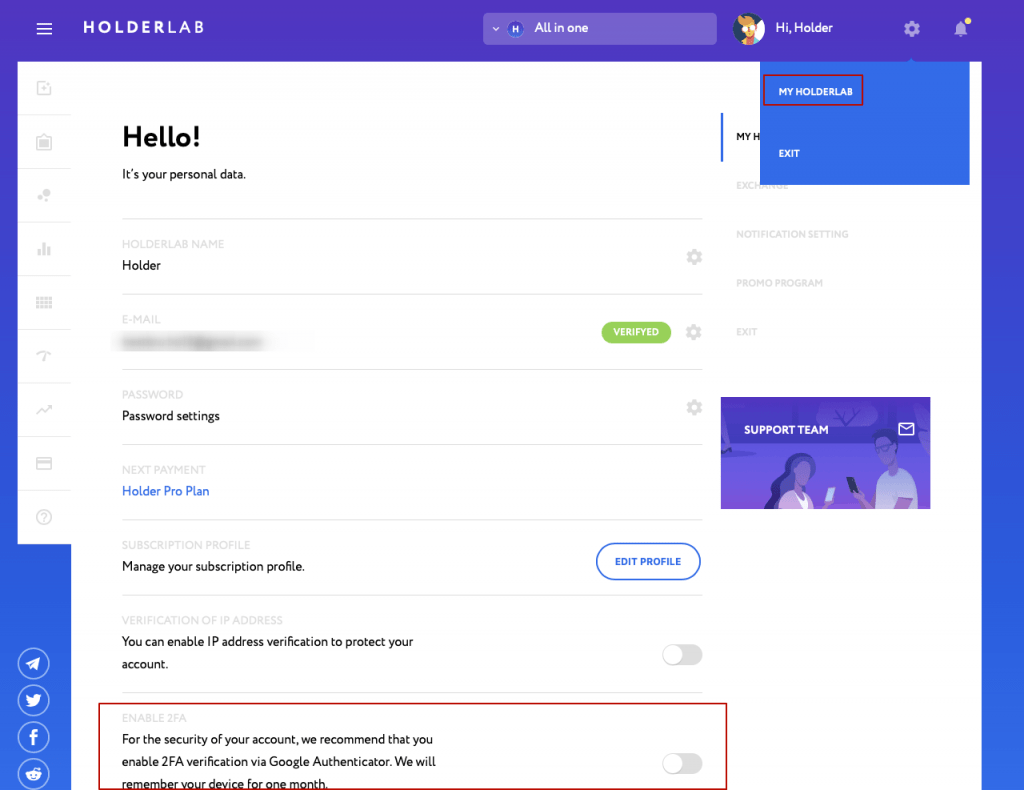
And enable the option Enable 2FA
Turn on the camera and point it at the generated QR code
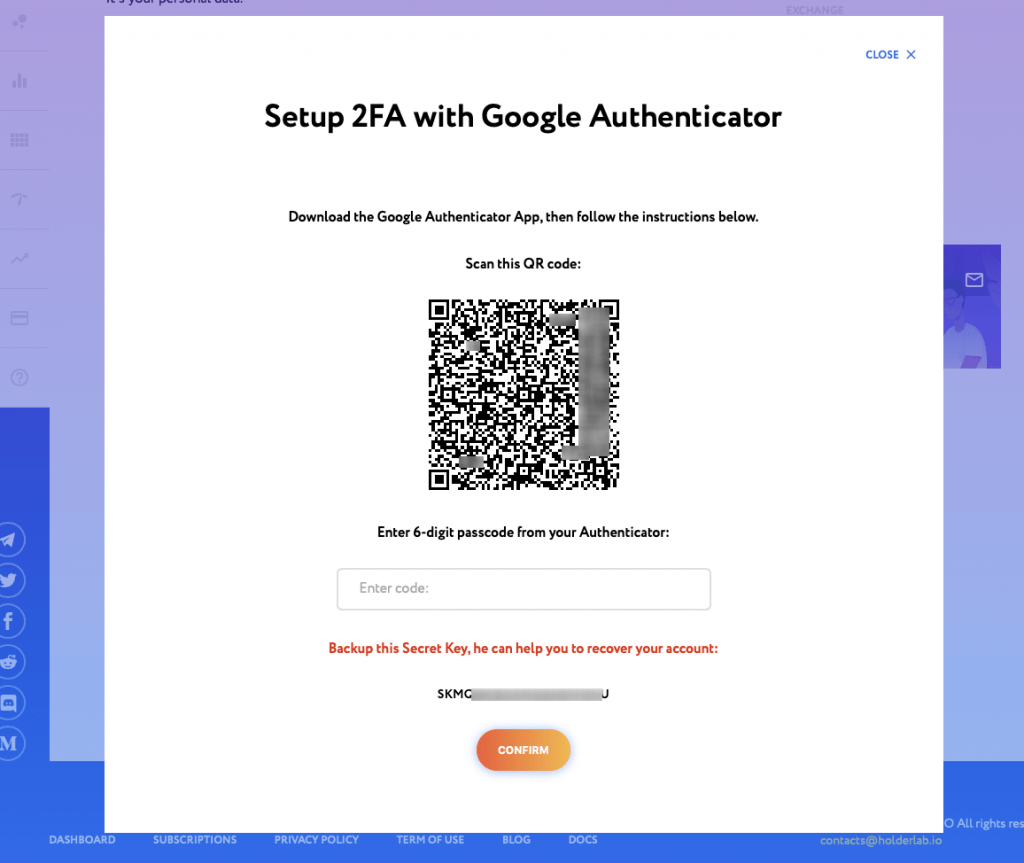
Next, you need to enter the generated code in the enter code field and click confirm, do not forget to save your secret backup code. After that, your account will be protected, now every time you log into your account you will need to enter the 2fa code.
